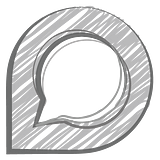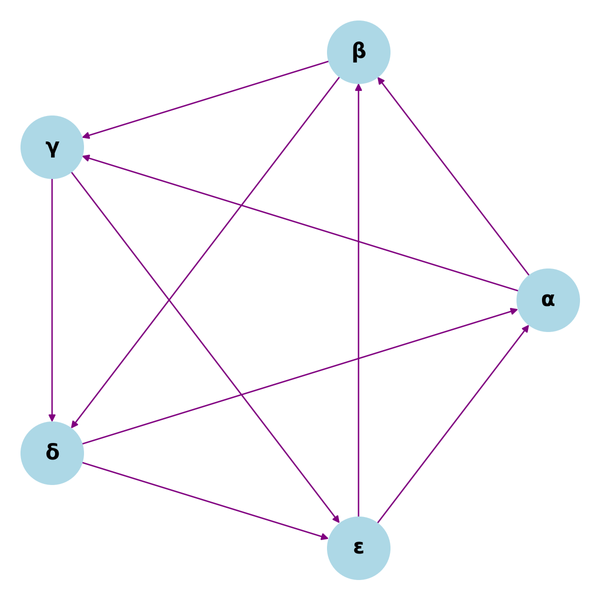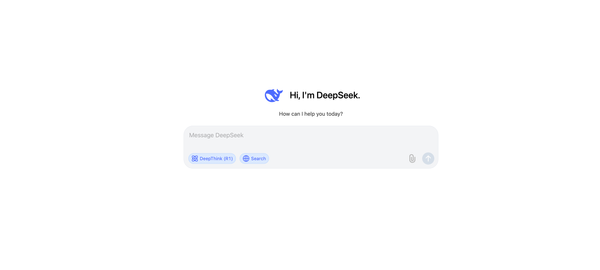12 Useful Git Commands for Beginners
Introduction:

Introduction:
Git is a powerful version control system used for tracking changes in a file or directory during any software development process.
The following commands will help you to use git in your next software development project:
- git init — to initialize a new git repository.
- git add . — adds all the files and folders in the current to the staging area to start tracking changes.
- git commit -m ‘a short message’ — creates a snapshot in the .git directory and starts tracking.
- git status — to check the status of your files.
- git rm <file name> — to remove a file from being tracked.
- git clone <remote repository url> — downloads a copy of the remote repository.
- git remote add origin <remote repository url> — you add a remote repository to your local repo and push changes to the remote repo.
- git checkout -b <new branch name> — creates a new branch and switches to the new branch.
- git switch <branch name> — to switch into a different existing branch.
- git merge <branch to merge> — to merge changes from a different into the current branch.
- git pull — update the local version of a repository from a remote.
- git push origin <branch name> — to push local changes to the remote git repository.
Additional commands:
13. git log — to review and read a history of everything that happens to a repository.
14. git help <verb> — to get the comprehensive manual page help for any of the Git commands.
Check out my Website and Subscribe to My Weekly Newsletter:
Join My Tech Community: